The name Purr-fect is the name of the stamp from Flowersoft. We will be using some of the newer Copic Markers in some different techniques to my site. One of the things that we will be covering in this tutorial is the blending techniques when you don't have colors that closely similar.
 This is the finished card front.
This is the finished card front.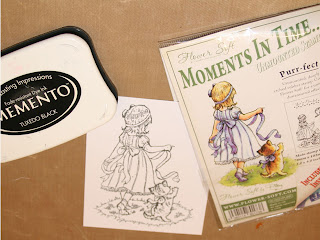
Stamp the little girl with Memento Tuxedo Black Ink on two pieces of Express It paper.
The Memento Inks will hold up to the alcohol of the Copic Markers. I'm told other dye base inks work, but I haven't found one that does yet. If you know of one, please share with me?
Using your favorite skin colors, do the face, arms and legs. I used E000 and E00 for the sample. I have to be extra careful that you get all the flesh areas. I have a bad habit of missing one small spot.
Using E89 Pecan and YR27 Tuscan orange, two of the
newer colors, color the cat. Start with
the YR27 and color the whole cat. Use
the E89 and color the strips, then use the YR27 to blend the hard lines out of
the stripes; it is fur after all.
Using the V22, color all areas of the dress, and socks leaving the
underskirt white. Then color the ribbon
(including the one in her hair), stripes, buttons and sleeve trim and shoes with
BV34. Do the kittens ribbon and the
girl’s shoes with BV34 too. Finish the
sole of the shoe with E89. You may
choose to accent your ribbons with clear Stardust pen, this gives it a nearly satin look, and is really attractive.
NEW TECHNIQUE
The darker colors will build up colors each time
you go over an area. We are giving the
areas plenty of time to dry in between applications, so the buildup will be
dark enough to serve as a shadow. You
will color any areas around the waist, sleeves and skirt with the V22 that
already have crease lines in them. This
will shade those areas. You will also
shade areas or the dress around the ribbon belt where it would naturally shade the dress,
and any low spots in the skirt. You may
blend the harsh lines in the skirt areas, but it isn't necessary.
Using the Y23, color all of the hair. Using E55, shade the areas that are naturally
shaded in the picture.
Blend the shadowed area, by flicking the Y23 into the dark shaded areas. Don't do this a lot. Just blend enough to soften any hard lines.
I enhanced the images of the hair and ground a lot to show you where the color differences are. This was before I blended the colors.Blend the shadowed area, by flicking the Y23 into the dark shaded areas. Don't do this a lot. Just blend enough to soften any hard lines.

Using one more of the new colors G43 Pistachio, color the grass. Using BV34 and V22 color the flowers in the grass. Now is a good time to take a break and shop or go to the restroom. Now use the G43 to shade the areas around the girl and kitten.
Use the finished picture as the example for the background.
I used Tim Holtz Antique Linen Distress Pad on the entire image to give it an antique look. When I put it on the card I distressed it even more on the edges.
I used this image in a birthday card for my niece. She loved the card, and I loved doing it. I hope you enjoy the tutorial. The photos weren't my best yet, but I'm getting much better. I did this one a while back for a class at my local scrapbook store.
Hugz, Peace and Blessings.
Namaste,
Lynne




































